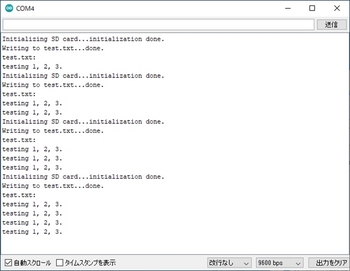ArduinoでSDカードにファイルを読み書きする [Arduino]
ArduinoからSDカードの情報を取得できたので、
#ArduinoでSDカード情報を取得する
次にArduinoからSDカードへファイルの読み書きをしたいと思います。
ブレッドボードの配線は同じで、スケッチだけ変えます。
【スケッチ】
SDカードにファイルを読み書きする、サンプルスケッチを試してみます。
Arduino IDEから
ファイル>スケッチ例>SD>ReadWrite
スケッチのCS(SS)ピン番号を4→10に変更しています。
最初にシリアルモニタを立ち上げたときに1行目が記入され、以降、Arduino Pro Miniボードのリセットボタンを押すごとに"testing 1, 2, 3."の文字列が1行ずつ増えています。
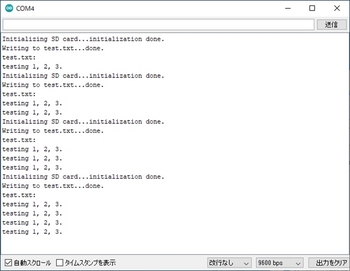

#ArduinoでSDカード情報を取得する
次にArduinoからSDカードへファイルの読み書きをしたいと思います。
ブレッドボードの配線は同じで、スケッチだけ変えます。
【スケッチ】
SDカードにファイルを読み書きする、サンプルスケッチを試してみます。
Arduino IDEから
ファイル>スケッチ例>SD>ReadWrite
スケッチのCS(SS)ピン番号を4→10に変更しています。
/* SD card read/write This example shows how to read and write data to and from an SD card file The circuit: SD card attached to SPI bus as follows: ** MOSI - pin 11 ** MISO - pin 12 ** CLK - pin 13 ** CS - pin 4 (for MKRZero SD: SDCARD_SS_PIN) created Nov 2010 by David A. Mellis modified 9 Apr 2012 by Tom Igoe This example code is in the public domain. */ /******************************************************************************* テスト用SDカードリードライトプログラム ++++++ note ++++++ ・Arduino Pro Mini用にSSピンを変更 ・SDカードにテキストファイルを読み書きするプログラム *******************************************************************************/ #include#include File myFile; void setup() { // Open serial communications and wait for port to open: Serial.begin(9600); while (!Serial) { ; // wait for serial port to connect. Needed for native USB port only } Serial.print("Initializing SD card..."); if (!SD.begin(10)) { //4→10に変更 Serial.println("initialization failed!"); while (1); } Serial.println("initialization done."); // open the file. note that only one file can be open at a time, // so you have to close this one before opening another. myFile = SD.open("test.txt", FILE_WRITE); // if the file opened okay, write to it: if (myFile) { Serial.print("Writing to test.txt..."); myFile.println("testing 1, 2, 3."); // close the file: myFile.close(); Serial.println("done."); } else { // if the file didn't open, print an error: Serial.println("error opening test.txt"); } // re-open the file for reading: myFile = SD.open("test.txt"); if (myFile) { Serial.println("test.txt:"); // read from the file until there's nothing else in it: while (myFile.available()) { Serial.write(myFile.read()); } // close the file: myFile.close(); } else { // if the file didn't open, print an error: Serial.println("error opening test.txt"); } } void loop() { // nothing happens after setup }
最初にシリアルモニタを立ち上げたときに1行目が記入され、以降、Arduino Pro Miniボードのリセットボタンを押すごとに"testing 1, 2, 3."の文字列が1行ずつ増えています。